Web browsers: Brave Browser 2.0 vs. Google Chrome 130
Quick Verdict
Brave is a strong choice for privacy-conscious users, while Chrome excels in extension support and customization.
- Brave prioritizes privacy and security with built-in ad blocking and Tor integration.
- Chrome offers extensive extension compatibility and customization options.
- Brave has a built-in crypto wallet, while Chrome does not.
- Chrome is known for high resource consumption, while Brave aims to reduce it through ad blocking.
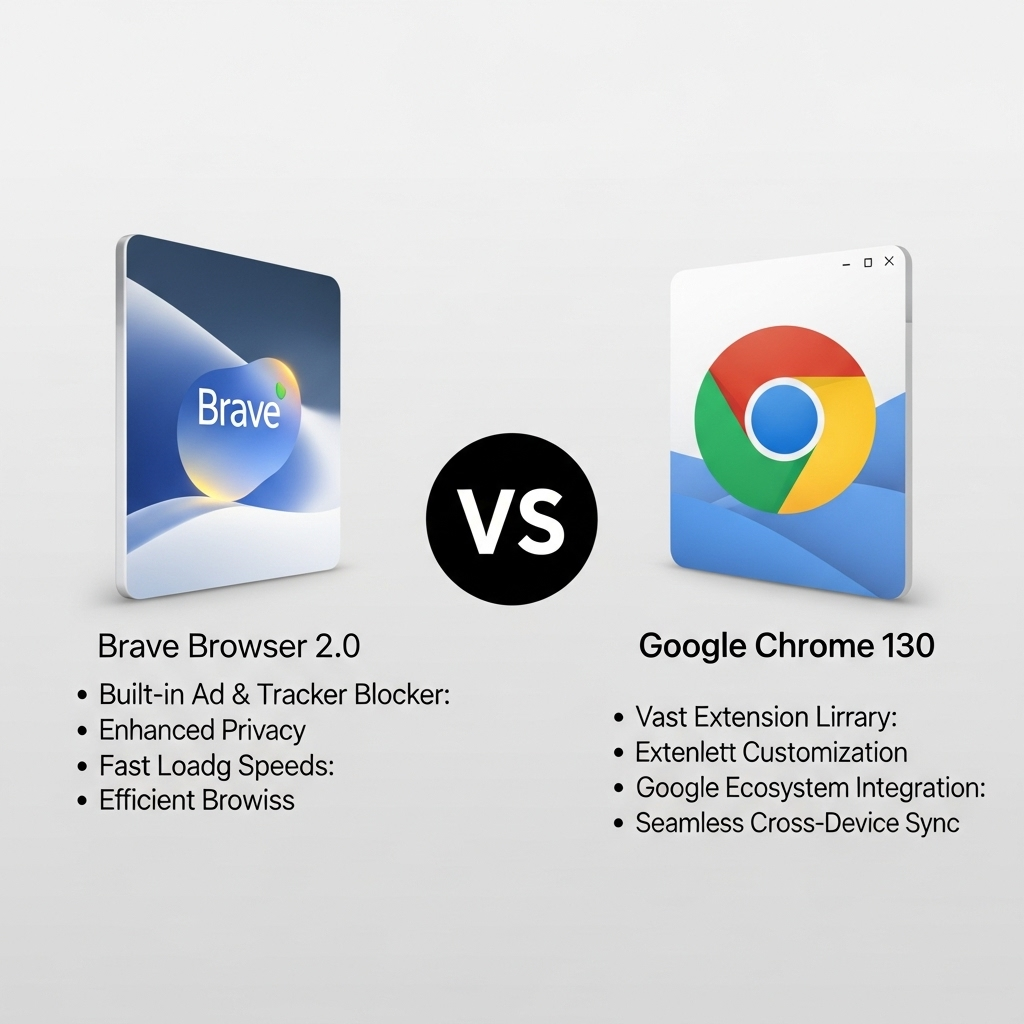
Key features – Side-by-Side
| Attribute | Brave Browser 2.0 | Google Chrome 130 |
|---|---|---|
| Privacy Features | Blocks third-party ads, cross-site trackers, third-party cookies, and cookie consent banners. Offers fingerprinting protection, HTTPS upgrading, network state partitioning, query parameter filtering, and bounce tracking prevention. Includes a 'Shields Up' dashboard. Does not collect or store your data, track your activities or sell details about you to any third party. | Safe browsing mode, cookie management, tracking protection settings, password management, OS-level privacy controls for camera and microphone permissions. Built for tracking, allowing ads, trackers, and cookies to follow you across the web. |
| Security Features | Implements HTTPS upgrades, blocks phishing and malware, and offers script blocking. Regular updates to improve security. Offers a private browsing mode with Tor integration for enhanced anonymity. | Sandboxing, site isolation, regular updates, phishing protection. Addressed 17 security vulnerabilities, including CVE-2024-9954. |
| Resource Usage (CPU and Memory) | Can use less RAM and CPU than Chrome by blocking ads and trackers. Ad-blocking can cut memory use by 33% to 66% compared to Chrome. Some tests show Brave using more memory than Chrome when the same tabs and extensions are open, potentially due to Brave's built-in features. Uses more baseline memory than Chrome, but shines in medium-to-heavy usage with multiple tabs open. | Known to consume significant system resources. Introduced performance personalization features (Moderate, Balanced, Maximum modes). New Performance Detection tool. |
| Page Loading Speed | Advertised as being 3x faster than Chrome by blocking ads and trackers. Blocks ads and trackers, improving web page loading performance. | Fast page loading speeds. |
| Extension Compatibility | Supports many Chrome extensions. Brave's built-in features may reduce the need for extensions. | Highly compatible with extensions from the Chrome Web Store. |
| Customization Options | Offers customization options like themes, font size, and color. May have fewer customization options compared to Chrome. | Interface and functionalities customization, modifying browser window's background and colors of tabs and buttons. Option to turn off dynamic theming. |
| Cross-Platform Synchronization | Brave Sync synchronizes data between desktop and mobile devices with client-side encryption. | Data synchronization between devices (bookmarks, browsing history, passwords, open tabs). |
| User Interface and Ease of Use | Has a similar look and functionality to Chrome. Easy to set up and use for both novice and experienced users. | Clean, minimalist interface with accessible navigation and easy tab management. |
| Built-in VPN or Proxy | Offers a built-in VPN. Integrates Tor directly for private browsing. | No built-in VPN. |
| Cryptocurrency Wallet Integration | Has a secure, built-in crypto wallet. Brave Wallet supports multiple chains, including Ethereum, EVM compatible chains, and Solana. | No built-in cryptocurrency wallet. |
| Developer Tools | Built on Chromium, offering Chromium-based developer tools. | Improvements to the Network panel, Elements panel, Performance panel, and Memory panel within DevTools. |
| Frequency of Updates | Regular updates to improve performance and security. | New milestone version every four weeks, with security updates released weekly. |
Overall Comparison
Privacy: Brave wins; Extensions: Chrome wins; Resource Usage: Brave aims to be better; Crypto: Brave has built-in wallet
Pros and Cons
Brave Browser 2.0
Pros:
- Effective built-in ad blocker
- Enhanced privacy features compared to Chrome
- Faster page loading speed due to ad and tracker blocking
- Built-in crypto wallet
- Cross-platform synchronization
- User-friendly interface
Cons:
- May use more memory than Chrome in some scenarios
- Fewer customization options compared to Chrome
Google Chrome 130
Pros:
- Fast page loading speeds
- High compatibility with extensions
- Customizable interface
- Cross-platform synchronization
- User-friendly interface
- Regular security updates
- Developer tools
Cons:
- Significant system resource consumption
- Built for tracking
User Experiences and Feedback
Brave Browser 2.0
What Users Love
- Improved page loading performance
- Enhanced privacy and security
- Easy to use for both novice and experienced users
- More secure crypto wallet integration compared to Chrome extensions
Common Complaints
- Some tests show higher memory usage compared to Chrome
Value Perception
- No value feedback reported.
Google Chrome 130
What Users Love
- No highlights reported.
Common Complaints
- No major complaints reported.
Value Perception
- No value feedback reported.