Remote work platforms: Trello Enterprise vs. Asana Project Management
Quick Verdict
Both are strong project management tools, with Trello focusing on simplicity and Asana offering more features and integrations.
- Asana offers a wider range of project views and integrations compared to Trello.
- Trello emphasizes simplicity and ease of use with its Kanban-style interface.
- Asana provides a free personal plan, while Trello's enterprise plan has a starting price.
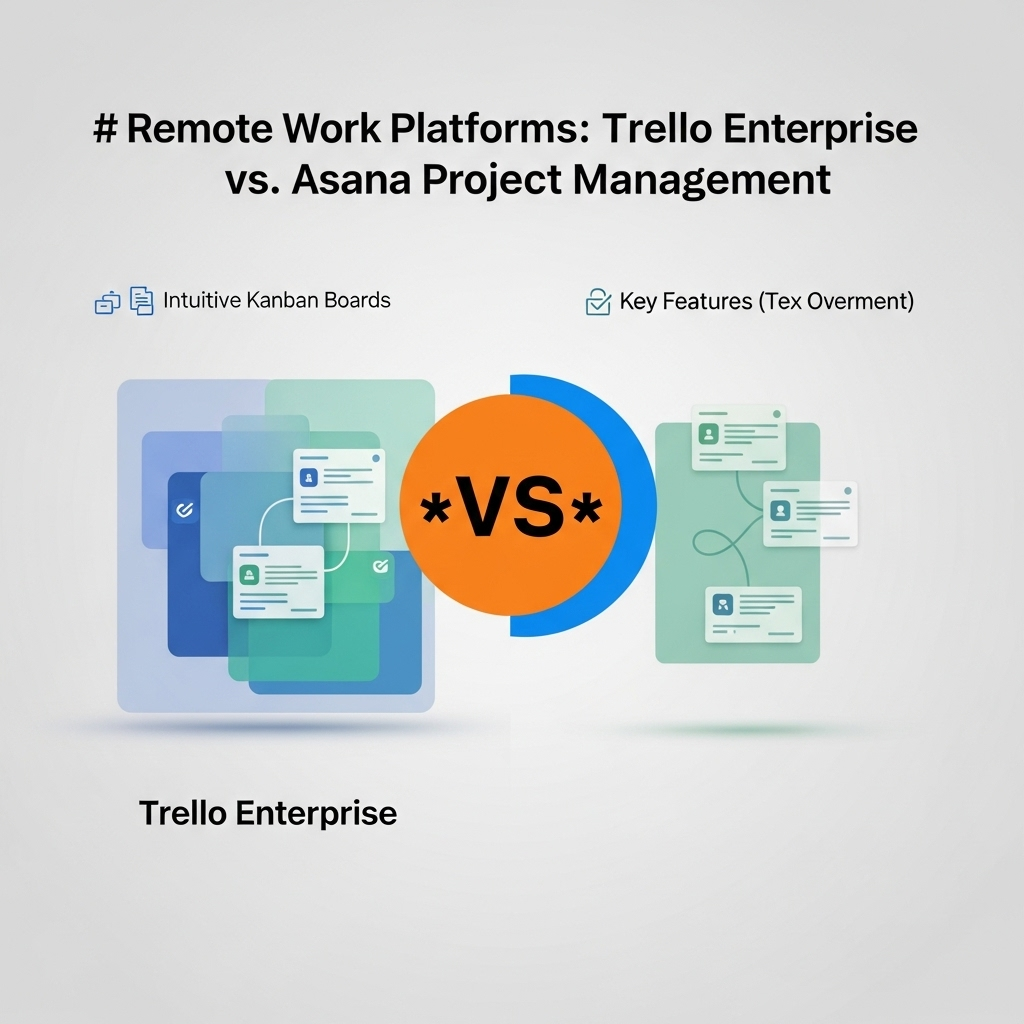
Key features – Side-by-Side
| Attribute | Trello Enterprise | Asana Project Management |
|---|---|---|
| Task Management | Kanban-style boards, lists, and cards | Task creation and assignment, project views (List, Board, Calendar, Timeline), custom fields, task templates |
| Collaboration | Commenting, file sharing, tagging | Communication features, file sharing, real-time updates, team pages |
| Workflow Automation | Customizable rules and commands | Rules, Workflow Builder, integrations |
| Integrations | Slack, Google Drive | Slack, Microsoft Teams, Google Drive, Dropbox, Box, Harvest, Clockify, Zoom |
| Security | SSO, 2SV, user roles and permissions | Data encryption, SAML-based SSO, automated backups, access controls, two-factor authentication |
| Mobile Accessibility | Android and iOS apps | iOS and Android apps |
| Pricing | Starts at $17.50 per user per month (billed annually) | Personal: Free; Starter: $10.99/user/month (annual); Advanced: $24.99/user/month (annual); Enterprise: Custom |
Overall Comparison
Views: Asana wins; Integrations: Asana wins; Pricing: Asana offers a free plan
Pros and Cons
Trello Enterprise
Pros:
- Intuitive task creation and assignment process with drag-and-drop functionality.
- Effective collaboration features for remote teams, including commenting, file sharing, and integrations.
- Customizable project dashboards and reporting features with multiple views and custom fields.
- Easy workflow automation to reduce manual tasks.
- Valuable integrations with Slack, Google Workspace, and other popular tools.
- Granular user roles and permissions for controlling access to sensitive project data.
- Reliable and user-friendly mobile apps for on-the-go access.
- Scalable platform to accommodate growing teams and projects.
- 24/7 Enterprise Admin support and priority support for faster issue resolution.
Cons:
- No major disadvantages reported.
Asana Project Management
Pros:
- Intuitive user interface
- Multiple project views (List, Board, Calendar, Timeline)
- Customizable dashboards
- Workflow automation with Rules
- Integrations with various tools (Slack, Google Drive, Microsoft Teams, Zoom)
- Mobile accessibility
- Strong security features (data encryption, SSO, two-factor authentication)
- Scalable for small teams to enterprises
Cons:
- No major disadvantages reported.
User Experiences and Feedback
Trello Enterprise
What Users Love
- Trello is known for its clean, intuitive interface and drag-and-drop functionality, making task creation and assignment straightforward.
- Effective collaboration features include commenting, file sharing, tagging, and integrations with tools like Slack and Google Drive.
- Trello offers multiple views (Timeline, Table, Calendar, Dashboard, Map) and custom fields to tailor dashboards and reporting features.
- Trello's built-in automation capabilities allow users to automate repetitive tasks and streamline workflows.
- Integrations with Slack, Google Workspace, and other popular tools are highly valuable for enhancing communication and productivity.
- Trello offers admin, regular, and observer roles, along with organization-wide permissions and attachment permissions to control access to sensitive data.
- Trello's mobile apps for Android and iOS are generally considered reliable and user-friendly, allowing users to stay connected and manage tasks from anywhere.
- Enterprise users receive 24/7 Enterprise Admin support and priority support for faster issue resolution.
- Trello Enterprise is designed to scale across teams and departments, offering unlimited workspaces and enterprise-grade security and control.
Common Complaints
- No major complaints reported.
Value Perception
- No value feedback reported.
Asana Project Management
What Users Love
- Easy task creation and assignment process.
- Effective collaboration features for remote teams.
- Customizable dashboards provide real-time insights.
- Workflows can be easily automated.
- Valuable integrations with Slack, Google Drive, Microsoft Teams, and Zoom.
- Granular user roles and permissions.
- Reliable and user-friendly mobile app.
- Extensive support resources and active community engagement.
Common Complaints
- No major complaints reported.
Value Perception
- No value feedback reported.
User Recommendations
- Asana's user interface is highly intuitive and easy to navigate, making it simple for project managers and team members to get started.
- Asana offers customizable dashboards that provide real-time insights into project progress, team performance, and key metrics.
- Workflows can be easily automated using Asana's automation features like Rules.
- Asana provides different access levels and permissions.
- Asana offers mobile apps for on-the-go access.
- Asana provides extensive support resources and actively engages with its community.
- Asana scales from small teams to enterprises, supporting diverse team sizes.