Languages: C# vs. JavaScript
Quick Verdict
C# is suitable for applications requiring high performance and strong type safety, while JavaScript excels in web development and cross-platform applications.
- C# offers static typing and compilation for high performance and early error detection.
- JavaScript provides dynamic typing and a vast ecosystem for web development.
- C# is primarily associated with the Microsoft ecosystem, while JavaScript is cross-platform.
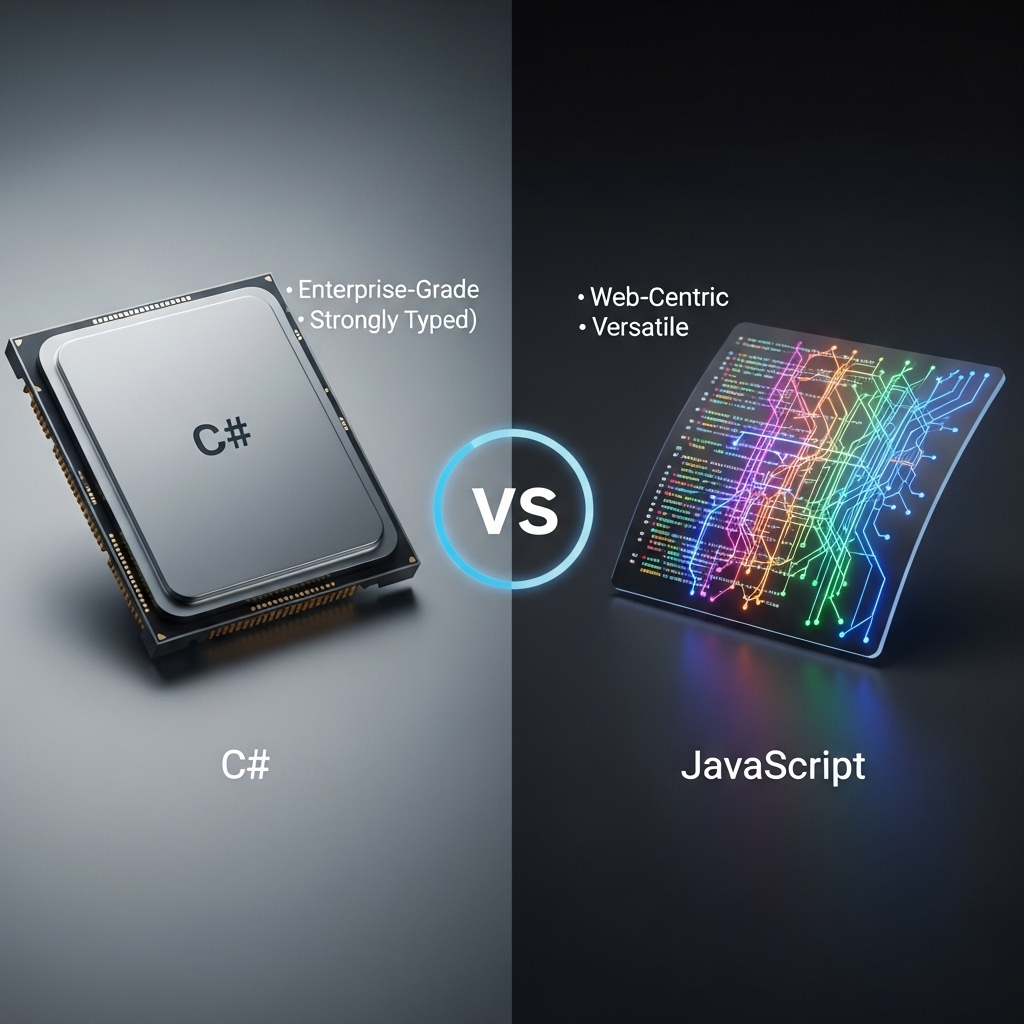
Key features – Side-by-Side
| Attribute | C# | JavaScript |
|---|---|---|
| Typing System | Static and strongly typed | Dynamic and weakly typed |
| Primary Use Cases | Web, Game, Desktop, Mobile, Cloud, IoT | Web, Mobile, Server-side, Game |
| Platform Compatibility | .NET Framework (Windows), .NET Core (Cross-platform) | All major browsers, Cross-platform |
| Performance | High performance (compiled) | Performance depends on engine |
| Ecosystem | .NET Core, ASP.NET, Xamarin, LINQ | Vast, React, Angular, Vue.js, npm, Yarn |
| Memory Management | Automatic (Garbage Collection) | Automatic (Garbage Collection) |
Overall Comparison
Typing: C# Static, JS Dynamic; Performance: C# High, JS Engine-dependent; Ecosystem: JS Vast, C# .NET
Pros and Cons
C#
Pros:
- High performance due to compilation into machine code
- Strong type checking catches errors early
- Automatic memory management simplifies development
- Cross-platform development with .NET Core and Xamarin
- Mature frameworks like ASP.NET for web development
- Strong OOP features
- Large and active community
Cons:
- Stricter syntax can be more verbose than JavaScript
- Primarily associated with the Microsoft ecosystem
- Can have a steeper learning curve than JavaScript
JavaScript
Pros:
- Vast ecosystem of libraries and frameworks for web development
- Cross-platform application development using frameworks like React Native and Cordova
- Large and active community support
- Relatively straightforward syntax
Cons:
- Dynamic typing can lead to runtime errors
- Performance may be lower compared to statically typed languages like C# for computationally intensive tasks
- Mastering requires understanding core concepts and the flexible nature can be challenging for some
User Experiences and Feedback
C#
What Users Love
- C# is well-suited for desktop applications, especially those targeting Windows.
- C# is good for game development, particularly with Unity.
- C# is useful for server-side development and complex web applications.
- .NET Core and Xamarin enable C# to build cross-platform applications for Windows, macOS, Linux, Android, and iOS.
- C#'s multi-threading can offer better performance for CPU-bound tasks.
Common Complaints
- JavaScript's dynamic typing can offer more flexibility but may lead to runtime errors that a C# compiler would catch.
- Performance can be a concern for complex applications in JavaScript.
Value Perception
- No value feedback reported.
User Recommendations
- C# generally offers better performance for computationally intensive tasks.
- Static typing in C# helps catch type-related errors early in the development process, leading to more robust code.
- C# boasts mature frameworks like ASP.NET for web development and strong support for building scalable web applications.
JavaScript
What Users Love
- Dynamic typing can be easier for some.
- Vast ecosystem of libraries and frameworks for web development, data science, and machine learning.
Common Complaints
- JavaScript's dynamic typing can be easier for some, while C#'s static typing provides more clarity and helps catch errors early on.
Value Perception
- No value feedback reported.